The proliferation of generative artificial intelligence across industries is unparalleled in technology circles. People have compared it to the boom in search engines in the late 90’s but even that took several years before it became widespread. Social media is another comparison but that was really launched with Facebook in 2004 and then expanded with other platforms like Twitter/X (2007), Instagram(2010) and TikTok (2016).
I think the best comparison for this current meteoric rise in AI was the era around the early 2010’s when there was an explosion of iOS apps in the App store. “There’s an app for that” is quickly turning into “there’s an AI for that.” As with the exponential increase in apps back then, the amount of good (and sometimes bad) AI apps flooding the marketplace means the learning curve is steepening. How do we keep up with it all when I just learned the right way to say ‘ChatGPT’?
Harkening back to my 1-to-1 iPad training days, I know that for most adults (and kids), you really just need some time to explore and experiment with new tools in a non-threatening way. Lately, I’ve been doing hosting a series of different events and workshops around AI. My focus at these workshops is to get learners comfortable with a variety AI tools while also helping them realize AI is far from perfect. As I’m one of the few sadistic people that enjoy icebreakers, I thought I would curate a list of some that I’ve been trying lately using a variety of generative AI tools. As schools have different restrictions than others, I’m not going to focus on a particular tool but will suggest some depending on the activity.
1. My “Favorite” Image
AI Tool Suggestion: Padlet “I can’t draw” feature
We all have favorites and things that make us uniquely us. For this challenge, I have learners list out these 5 favorite things: Animal, food, hobby, location, and color. Then, learners use an AI image generator to create their output using this phrase: Draw a combination of an [animal] eating [food] while [doing the hobby] at the [location] with a [color] sky. I then have them post these on a Padlet wall. The results range from hysterical to cute to somewhat disturbing. Also, now that Padlet has the “I can’t draw” AI feature, you don’t even have to use a different AI image generator. Here’s some results from a recent workshop. One reflection I like to add to this activity is displaying a few of the images and asking the audience to “reverse engineer” the prompt.
2. Guess the AI-generated fact
AI Tool Suggestion: ChatGPT
This one plays similar to the infamous “Two truths, one lie” icebreaker. However, in this example, learners play with a partner or team to have an AI generate the facts and the falsehoods. You can play this any number of ways and with a variety of subjects. One example is to take a famous historical figure and ask AI to name 5 facts about them with one of them being fake. The teams then have to guess what is real and what isn’t. Have teams share some of their results including instances where they get an outlandish answer.
3. Futuristic Headlines
AI Tool Suggestion: Bing Chat
One of the great uses of AI is its ability to help brainstorm and get a story started. In this challenge, we prompt AI to “Write a futuristic headline about (TOPIC) that is funny and outrageous”. After outputting a few different options, choose a futuristic headline then fill in the backstory with a partner or group. I like using Bing Chat for this one because it now has the “conversation style” option (see below) which can ramp up the creative outputs. My favorite headline so far is “Zombie apocalypse averted by vegan activists.” You could go so many different directions with that headline!
4. 20 Questions
AI Tool Suggestions: Claude.ai
Think you can outsmart AI? In this challenge, we play the classic 20 questions game against AI by thinking of an object and then prompting AI to try and guess it via a series of yes or no answers. Using Claude.ai, I asked it to play the 20 questions game but it has to guess what I’m thinking of. I was able to stump it with a unique object (like the King of Hearts) but in doing so I also picked up some tips on how to ask questions when the tables are turned. After doing this challenge a few times, AI has some easier objects to guess but you can always ramp up the difficulty by changing the prompt.
5. AI vs. Human Brainstorm
AI Tool Suggestions: ChatGPT, Bing Chat
In the coming AI wars we’ll need to be able to outsmart the robots with our wit and creativity. This challenge pits human vs. computer in an epic battle for the fate of mankind! Or…it’s just a fun brain break to do with any size group. Here’s the premise, attendees partner up and have 1 minute to list as many items as they can about a particular topic (I.e. “Things found at a BBQ” or “80’s bands”). Then AI gets a chance to respond with 50 answers of its own. Depending on the topic, humans can generate 20-30 answers in a minute whereas AI can produce a lot more. However, when reflecting on answers, the humans always have a tend to be more creative in their responses. AI might answer the BBQ prompt with “forks, spoons, salad, etc” whereas humans might come up with things like “sweat, bugs, smoke, drunk uncle, etc.” This challenge highlights the fact that AI can give many generic responses to a prompt while humans results tend to produce more creative outputs.
6. AI Self-portrait
App suggestion: Bing Image Creator or Canva Magic Media
This challenge is probably one of the most difficult, but also has some hilarious outputs. One of the hardest things for humans to do is to give themselves an honest self-assessment of how they look. In this challenge, using an image generator like Bing (powered by Dall-E3), create a prompt that describes how you look. Continue to iterate on the prompt trying to get the closest thing to a self-portrait. Share the results with those around your or post them online for all to enjoy. Here’s my result:

(Yes, I described myself standing at a ‘tropical bar’)
7. Five-word challenge
AI Tool Suggestion: Bard or other LLM
How well can you describe a movie, song or book? Do you think AI could guess it using just 5 words to describe it? For this challenge, we prompt AI to “Guess the movie I’m describing in these 5 words.” Then, sit back and see if we can stump AI or if it can deduce the movie/song/book based on the 5 words. You can also reverse roles and ask AI to “Describe a famous song in 5 words and see if I can guess the answer”. Note that AI is much more lenient on your responses.
8. Where in the World?
AI Tool Suggestion: GeoGuessr
While technically not a generative AI tool, the game Geoguessr pits learners against each other as they try to guess the location based on context clues within Google maps street view. The free version allows for 5 free games a day and you can participate as a team against other contestants around the globe. This one is fun to do whole group as well, using the collective brain power of the class or group to determine where the location is.
9. Guess the movie
AI Tool Suggestion: AutoDraw
Using images to help represent objects, ideas and or themes is the central basis for a game like Pictionary. However, not everybody is an artist, so why not have AI help? Using a tool like Autodraw (think autocorrect for drawing), learners can approximate
10. Create A Song
AI Tool Suggestions: GravityWrite & SongR.Ai
This is one of the more advanced icebreaking challenges but the outputs can be really interesting to dissect. In this challenge, we’ll use the lyric generator feature built into GravityWrite (note: they could use ChatGPT with some prompt engineering as well for this part). Challenge the attendees to generate a song based on a current topic or subject that is circling around their heads. See my example below:

Now that they have their lyrics, head over to SongR.ai to have it generate a song based on the genre you wrote it. Here’s my output using a “country” theme for a song about blog writing to help teachers:
Like most things AI, creating an actual song is still in the infancy phase as the voice is somewhat robotic, but again, doing this as an icebreaker challenge could produce some interesting musical items.
11. Outrageous Autobiography
AI Tool Suggestion: ChatGPT
We all have one thing in common, we are the only one that knows our true self. We know our struggles and our successes, our wins and loses in life. Unless you are a celebrity reading this (in which case, what’s up Will Smith?), AI will likely not produce a very accurate biography for your life. However, if you give it some prompts about yourself and then ask it to make an “outrageous and unbelievable” biography about you, the result might leave your mouth agape. Iterations of the prompt are the key to making the most magical, over-the-top, super hero-themed biography ever written. The joy comes in the aftermath of sharing the outputs or having the audience guess the individual based on the biography (especially good when working with a team that knows each other well).
12. Emotional Object
AI Tool Suggestion: Leonardo.ai or Bing Image Creator
Images can be a powerful way to express emotion and also provide personality to characters and objects. Playing around with personification, have learners choose a non-human entity of their choosing and then use an image generator like Leonardo.ai to enhance the object and give it different emotions. The prompt for the images below were “create a 3D animation of a _____ toaster that is hanging out the beach.” Using emotional words like ‘sad’ or ‘happy’ are a start, but then press learners to come up with more complex emotional expressions like ‘terrified’ or ‘confused.’

If you liked these AI icebreaker ideas, but sure to check out my latest book Learning Evolution – The New Era of AI in the Classroom. The book is centered around infusing AI-enhanced learning in a classroom. Inside, readers will find over 50 different expert interviews and 50 different AI tools like the ones mentioned in this post. Show your support by ordering a copy today!

Learning Evolution now available on Amazon!
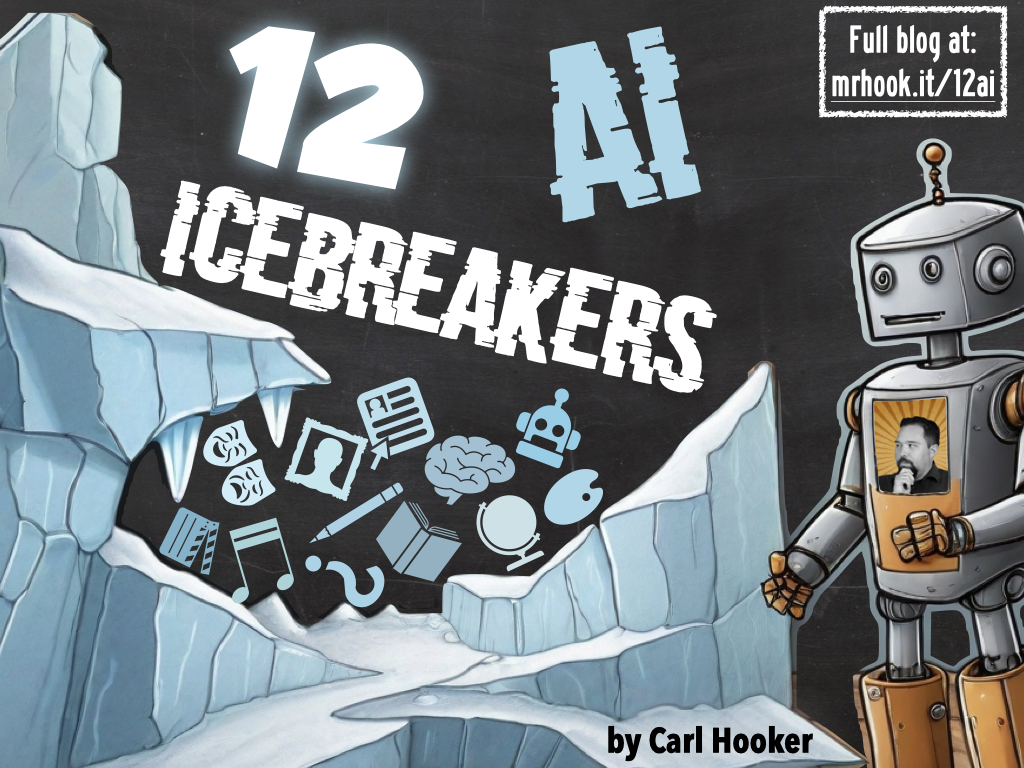


Pingback: AI for Learning | Pearltrees
These are really lovely examples of ways to engage curiosity. I’ll enjoy discussing them with EU teachers – thank you so much for these thoughtful insights
Lucy @MobilePedagogy
Pingback: Prompts and Resources to use AI in World Language Class -